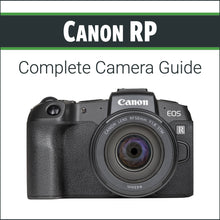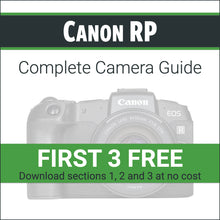First 3 Free:
Try before you buy. The first 3 sections of this class are available for free. Simply select "First 3 Free" from the drop list above before hitting the "Add to Cart" button. No credit card information required.
You can also watch the first 3 sections online by scrolling down the page.
What other's say about John's classes:
"Loved it. This was my first purchase from John Greengo Photography. It was clear and precise and very easy to follow. Highly recommend." Rebecca M. [Canon R6]
"I thoroughly recommend this for any Canon R6 owner whether brand new to photography or an experienced user. John provides an incredibly thorough and easy to engage with training that provides great guidance for any R6 owner. I have been using the R6 for a few months and have utilised a range of user guides before coming across John's video guide and learnt so much more about the camera and some incredibly useful shortcuts and tips - this is the only guide you will need for the Canon R6!" Tim N. [Canon R6]
Course Information
With both a small size and small price, the Canon RP is sure to be a popular gateway into the emerging Canon RF mirrorless camera system for many photographers. Despite the small size this camera is full of great technology and this class is the perfect way for you to get to know your camera.
This in-depth visual guide will take you though every step of operation from exposure and focus to detailed customization in an easy to follow video guide. Each section will focus on a different aspect of the camera and is filled with explanations, tutorials and demonstrations on all aspects of the camera’s operation.
By the end of the class you’ll have mastered the operations, set the camera up for your specific needs and customized the controls to fit with your style of shooting. No matter your current level, you’ll be coming back to review the class again and again; each time picking up a deeper level of understanding.
What's Included?
- 17 videos in High Definition (HD)
- 7h 53m of class content
- Printable class material
- Fully downloadable files that you own forever
Highlights:
- Thorough guide to setting up exposure and focus with several hands-on demonstrations
- Complete tour of the extensive menu system, including explanations and recommendations
- Suggested customization options and how they can help you out
Who is this class for?
- Those new to the Canon RF mirrorless camera system
- All new Canon users looking to master the operation and customization of the RP
- Anyone looking to maximize the potential of the RP
Sections:
The guide is highly organized to help you find important information quickly.
- Introduction - 22 min - FREE SECTION [watch below or download for free]
- Camera Basics - 19 min - FREE SECTION [watch below or download for free]
- Exposure Controls - 64 min - FREE SECTION [watch below or download for free]
- Focus Controls - 36 min
- Drive Settings - 19 min
- Buttons & Dials - 23 min
- Viewfinder & Monitor - 16 min
- Quick Menu - 14 min
- Movie Shooting - 28 min
- Camera Connections - 11 min
- Lenses - 15 min
- Shooting Menu - 66 min
- Movie Shooting Menu - 21 min
- Playback Menu - 17 min
- Setup Menu - 43 min
- Custom Functions & My Menu - 37 min
- Field Setup - 13 min
What is a Complete Camera Guide?
A Complete Camera Guide is a thorough walkthrough of a camera’s operations and features. Each section addresses a different aspect of the camera with detailed explanations and recommendations.
Topics are supported with easy to understand visuals and animations; a popular learning style for photographers of all levels. An in-depth dive through the entire menu, along with the recommendations, will ensure you have everything you need to customize the camera for your specific needs.
Watch sections 1, 2 and 3 for free:
How do you access the files?
There are three ways you can access your purchase:
- On the Order Confirmation page, click on "Click here to download your digital goods"
- Via the link that will be emailed to you
- From your John Greengo Photography account page (course download instructions)
Course download sizes:
- 17 video files (mp4) & 1 PDF - 6.2GB total [Full Course]
- 3 video files (mp4) - 1.5GB total [First3Free version]
We use SendOwl for our download service.