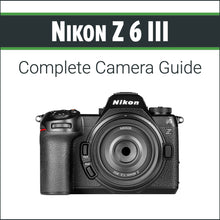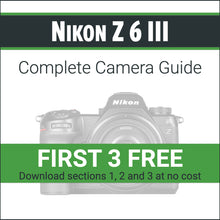First 3 Free:
Try before you buy. The first 3 sections of this class are available for free. Simply select "First 3 Free" from the drop list above before hitting the "Add to Cart" button. No credit card information required.
You can also watch the first 3 sections online by scrolling down the page.
Course Information
The Nikon Z 6III is a powerful and full-featured camera. This course will take you through every step of the cameras functions and give a clear understanding of how all key operations work. This highly organized course includes many visual and photographic examples to help clearly show how everything works.
In-depth sections on exposure, focus and capture controls will cover the core functions of most shooting scenarios. Additional sections take you deeper into the various operations and customization of the camera. The menu sections will help you understand and setup your camera’s menu for your style of shooting. Get this class and take control of your Nikon Z 6III.
What's Included?
- 20 videos in High Definition (HD)
- 10h of course content
- Printable class material (PDF)
- Printable video index (PDF)
-
Fully downloadable files that you own forever
Highlights:
- Detailed visual guide through all exposure and focus functions
- Complete menu walk-through with explanations and recommendations
- Field setup guide for different types of photography
Who is this class for?
- Photographers new to the Nikon Z mirrorless system
- Intermediate level photographers looking to perfect their camera’s operations
- Experienced photographers looking to get everything possible out of the Nikon Z 6III
Sections:
The guide is highly organized to help you find important information quickly.
- Introduction - 19 min - FREE SECTION [watch below or download for free]
- Camera Basics - 17 min - FREE SECTION [watch below or download for free]
- Exposure Controls - 61 min - FREE SECTION [watch below or download for free]
- Focus Controls - 48 min
- Drive Settings - 39 min
- Buttons & Dials - 27 min
- Viewfinder & Monitor - 20 min
- i Menu - 17 min
- Video Shooting - 51 min
- Camera Connections - 15 min
- Lenses - 25 min
- Photo Shooting Menu - 70 min
- Video Recording Menu - 19 min
- Custom Settings Menu - Part 1 & 2 - 38 min & 57 min
- Playback Menu - 8 min
- Setup Menu - 29 min
- Network Menu - 13 min
- My Menu - 5 min
-
Field Setup - 16 min
What is a Complete Camera Guide?
A Complete Camera Guide is a thorough walkthrough of a camera’s operations and features. Each section addresses a different aspect of the camera with detailed explanations and recommendations.
Topics are supported with easy to understand visuals and animations; a popular learning style for photographers of all levels. An in-depth dive through the entire menu, along with the recommendations, will ensure you have everything you need to customize the camera for your specific needs.
Watch sections 1, 2 and 3 for free:
How do you access the files?
There are three ways you can access your purchase:
- On the Order Confirmation page, click on "Click here to download your digital goods"
- Via the link that will be emailed to you
- From your John Greengo Photography account page (course download instructions)
Course download sizes:
- 20 video files (mp4) & 2 PDF files - 7.2GB [Full Course]
- 3 video files (mp4) - 1.2GB [First3Free version]
We use SendOwl for our download service.