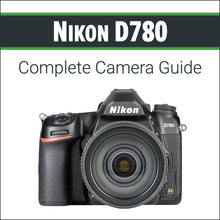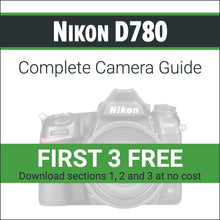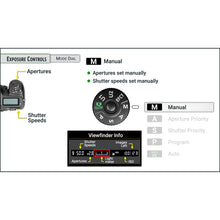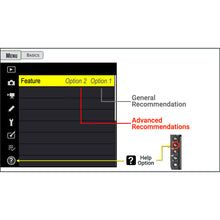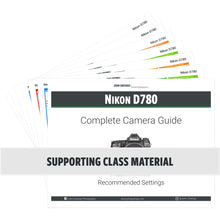First 3 Free:
Try before you buy. The first 3 sections of this class are available for free. Simply select "First 3 Free" from the drop list above before hitting the "Add to Cart" button. No credit card information required.
You can also watch the first 3 sections online by scrolling down the page.
What other's say about John’s classes:
"Wow! What a valuable course from a terrific instructor! I've been shooting with the D750 for several years and this course showed me many things I did not know as well as served as a refresher for those menus items one does not use frequently." D Roth [Nikon D750]
"I have truly enjoyed going through the Fast Start Nikon D750 class with John Greengo. He seems to go at my pace and covers things in a very comprehensive way. This is the third class I have taken with John and he is a very good instructor." D Adams [Nikon D750]
"This class was well worth the money. If you invest in such a great camera, you are clearly invested in your craft. The best way to enhance that investment is to learn the camera top to bottom so you can use it to its full potential. Thank you John, this was so helpful! Now it is time to get out there and practice!" J Summerford [Nikon D750]
Course Information
The D780 is the most refined Nikon DSLR to-date; sure to be a hit with a variety of photographers. From weekend shooters to full-time professionals, this guide gives you everything you need to truly understand this camera and take advantage of its capabilities. John’s easy to follow illustrations and animations makes learning a breeze.
This Complete Camera Guide, a collection of video tutorials, is the easiest way for you to master your camera; furthering your photography journey.
This feature-packed and easy to follow class will take you step by step into the cameras features and functions. From beginners to pros, you’ll be coming back to review the class again and again; each time picking up a deeper level of understanding.
What's Included?
- 18 videos in High Definition (HD)
- 7h 36m of class content
- Printable class material
- Fully downloadable files that you own forever
Highlights:
- Master the multiple focus options, including subject tracking, with Nikon’s first camera to feature focal-plane phase-detection AF
- Explore the movie options; learning the ins and outs of 4K, slo-mo, time-lapse and more
- Discover the vast array of ways to customize your camera with the Setup Menu, My Menu and the new fully customizable iMenu
- With a multitude of image quality options, John helps you fine-tune your settings to match your needs and workflow
Who is this class for?
- Long-time Nikon shooters looking to make the most of the latest generation of DSLRs
- Photographers moving up the Nikon line who need a helping hand with advanced features not found on lower-end cameras
- All photographers who aspire to become an expert in their camera in the shortest amount of time
Sections:
The guide is highly organized to help you find important information quickly.
- Introduction - 21 min - FREE SECTION [watch below or download for free]
- Camera Basics - 11 min - FREE SECTION [watch below or download for free]
- Exposure Controls - 48 min - FREE SECTION [watch below or download for free]
- Focus Controls - 33 min
- Drive Settings - 19 min
- Buttons & Dials - 31 min
- Viewfinder & Monitor - 14 min
- i Menu - 17 min
- Live View & Movie - 29 min
- Camera Connections - 13 min
- Lenses - 14 min
- Playback Menu - 13 min
- Photo Shooting Menu - 62 min
- Movie Shooting Menu - 17 min
- Custom Setting Menu - 47 min
- Setup Menu - 40 min
- Retouch Menu & My Menu - 8 min
- Field Setup - 12 min
What is a Complete Camera Guide?
A Complete Camera Guide is a thorough walkthrough of a camera’s operations and features. Each section addresses a different aspect of the camera with detailed explanations and recommendations.
Topics are supported with easy to understand visuals and animations; a popular learning style for photographers of all levels. An in-depth dive through the entire menu, along with the recommendations, will ensure you have everything you need to customize the camera for your specific needs.
Watch sections 1, 2 and 3 for free:
How do you access the files?
There are three ways you can access your purchase:
- On the Order Confirmation page, click on "Click here to download your digital goods"
- Via the link that will be emailed to you
- From your John Greengo Photography account page (course download instructions)
Course download sizes:
- 18 video files (mp4) & 1 PDF - 4.0GB total [Full Course]
- 3 video files (mp4) - 530MB total [First3Free version]
We use SendOwl for our download service.